Colleges
- AAC
- ACC
- Big 12
- Big East
- Big Ten
- Pac-12
- SEC
- Atlantic 10
- Conference USA
- Independents
- Junior College
- Mountain West
- Sun Belt
- MAC
- More
- Navy
- UAB
- Tulsa
- UTSA
- Charlotte
- Florida Atlantic
- Temple
- Rice
- East Carolina
- USF
- SMU
- North Texas
- Tulane
- Memphis
- Miami
- Louisville
- Virginia
- Syracuse
- Wake Forest
- Duke
- Boston College
- Virginia Tech
- Georgia Tech
- Pittsburgh
- North Carolina
- North Carolina State
- Clemson
- Florida State
- Cincinnati
- BYU
- Houston
- Iowa State
- Kansas State
- Kansas
- Texas
- Oklahoma State
- TCU
- Texas Tech
- Baylor
- Oklahoma
- UCF
- West Virginia
- Wisconsin
- Penn State
- Ohio State
- Purdue
- Minnesota
- Iowa
- Nebraska
- Illinois
- Indiana
- Rutgers
- Michigan State
- Maryland
- Michigan
- Northwestern
- Arizona State
- Oregon State
- UCLA
- Colorado
- Stanford
- Oregon
- Arizona
- California
- Washington
- USC
- Utah
- Washington State
- Texas A&M
- Auburn
- Mississippi State
- Kentucky
- South Carolina
- Arkansas
- Florida
- Missouri
- Ole Miss
- Alabama
- LSU
- Georgia
- Vanderbilt
- Tennessee
- Louisiana Tech
- New Mexico State
- Middle Tennessee
- Western Kentucky
- UTEP
- Florida International University
High School
- West
- Midwest
- Northeast
- Southeast
- Other
- Alaska
- Arizona
- California
- Colorado
- Nevada
- New Mexico
- Northern California
- Oregon
- Southern California Preps
- Washington
- Edgy Tim
- Indiana
- Kansas
- Nebraska
- Iowa
- Michigan
- Minnesota
- Missouri
- Oklahoma Varsity
- Texas Basketball
- Texas
- Wisconsin
- Delaware
- Maryland
- New Jersey Basketball
- New Jersey
- New York City Basketball
- Ohio
- Pennsylvania
- Greater Cincinnati
- Virginia
- West Virginia Preps
ADVERTISEMENT
Install the app
How to install the app on iOS
Follow along with the video below to see how to install our site as a web app on your home screen.
Note: This feature may not be available in some browsers.
You are using an out of date browser. It may not display this or other websites correctly.
You should upgrade or use an alternative browser.
You should upgrade or use an alternative browser.
Fourseasonsfootball
- Thread starter oldfool2
- Start date
Anybody else having trouble with the site not loading and getting to your teams info?
Are you on a PC or phone.
I'm on a phone.
idk then. I fixed the issue on desktop, which is where I use the site, but no clue how to replicate the fix on a phone. I forget the guy's name but he posts here, maybe he'll see it. Otherwise try him at cbltribe@yahoo.com
If you're using Chrome, try a different browser like Firefox, Safari, etc...
There was an update to Chrome that affected that site. I've been using Firefox just to get to that site. It's an invaluable resource.
There was an update to Chrome that affected that site. I've been using Firefox just to get to that site. It's an invaluable resource.
Start with Google. Doesn't matter what browser you have. If you don't have Google, search Google from your browser, go into google, then...............................
1. Go to the fourseasonsfootball.com and click on the ellipsis at top right of screen (ellipsis is the 3 little dots)
2. Click on Settings
3. Click next on Privacy and Security which is likely located to the Left Side of your Screen
4. Click next on Site Settings which is probably located in the middle of your screen
5. Scroll all the way down to where you see "additional content settings" and click this
6. Click on "Insecure Content"
7. Scroll down to the "Allowed to Show Insecure Content" tab,
8. Select fourseasonsfootball.com if this shows up there, if not, you have to ADD the website which is fourseasonsfootball.com
9. This should have fixed it. Get out of all of that, go back to Google, then open the website and it should work fine.
1. Go to the fourseasonsfootball.com and click on the ellipsis at top right of screen (ellipsis is the 3 little dots)
2. Click on Settings
3. Click next on Privacy and Security which is likely located to the Left Side of your Screen
4. Click next on Site Settings which is probably located in the middle of your screen
5. Scroll all the way down to where you see "additional content settings" and click this
6. Click on "Insecure Content"
7. Scroll down to the "Allowed to Show Insecure Content" tab,
8. Select fourseasonsfootball.com if this shows up there, if not, you have to ADD the website which is fourseasonsfootball.com
9. This should have fixed it. Get out of all of that, go back to Google, then open the website and it should work fine.
Thanks to all that replied ill try them tonightStart with Google. Doesn't matter what browser you have. If you don't have Google, search Google from your browser, go into google, then...............................
1. Go to the fourseasonsfootball.com and click on the ellipsis at top right of screen (ellipsis is the 3 little dots)
2. Click on Settings
3. Click next on Privacy and Security which is likely located to the Left Side of your Screen
4. Click next on Site Settings which is probably located in the middle of your screen
5. Scroll all the way down to where you see "additional content settings" and click this
6. Click on "Insecure Content"
7. Scroll down to the "Allowed to Show Insecure Content" tab,
8. Select fourseasonsfootball.com if this shows up there, if not, you have to ADD the website which is fourseasonsfootball.com
9. This should have fixed it. Get out of all of that, go back to Google, then open the website and it should work fine.
Start with Google. Doesn't matter what browser you have. If you don't have Google, search Google from your browser, go into google, then...............................
1. Go to the fourseasonsfootball.com and click on the ellipsis at top right of screen (ellipsis is the 3 little dots)
2. Click on Settings
3. Click next on Privacy and Security which is likely located to the Left Side of your Screen
4. Click next on Site Settings which is probably located in the middle of your screen
5. Scroll all the way down to where you see "additional content settings" and click this
6. Click on "Insecure Content"
7. Scroll down to the "Allowed to Show Insecure Content" tab,
8. Select fourseasonsfootball.com if this shows up there, if not, you have to ADD the website which is fourseasonsfootball.com
9. This should have fixed it. Get out of all of that, go back to Google, then open the website and it should work fine.
Only works on PC, there's no per site Insecure Content setting on Chrome app. Other browser is only option on phones atm. You can change a flag but that'd allow it for everything and I feel uncomfortable passing that along to people on here.
Similar threads
- Replies
- 0
- Views
- 661
- Replies
- 1
- Views
- 568
- Replies
- 1
- Views
- 481
- Replies
- 0
- Views
- 246
ADVERTISEMENT
ADVERTISEMENT