I looked into the "Conversations" feature with the support team and got it enabled for the site.
Subscribers will now be able to send private messages back and forth with each other, if desired.
To start a conversation, just click on a user's name and from the pop window that appears, click on "Start a Conversation". A new page will open that looks a lot like the Create a Thread page. From there, you can add other users to make a group conversation, add a thread title and the conversation content. When finished, click the blue "Start a Conversation" button at the bottom of the page and your message will be sent.
Users will know when they receive a private message when the envelope icon next to their name in the upper right hand corner has a red box next to it.
Enjoy!
Subscribers will now be able to send private messages back and forth with each other, if desired.
To start a conversation, just click on a user's name and from the pop window that appears, click on "Start a Conversation". A new page will open that looks a lot like the Create a Thread page. From there, you can add other users to make a group conversation, add a thread title and the conversation content. When finished, click the blue "Start a Conversation" button at the bottom of the page and your message will be sent.
Users will know when they receive a private message when the envelope icon next to their name in the upper right hand corner has a red box next to it.
Enjoy!